Data Preparation
Joining different datasets by a common column
CARTO DW
BigQuery
Snowflake
Redshift
PostgreSQL
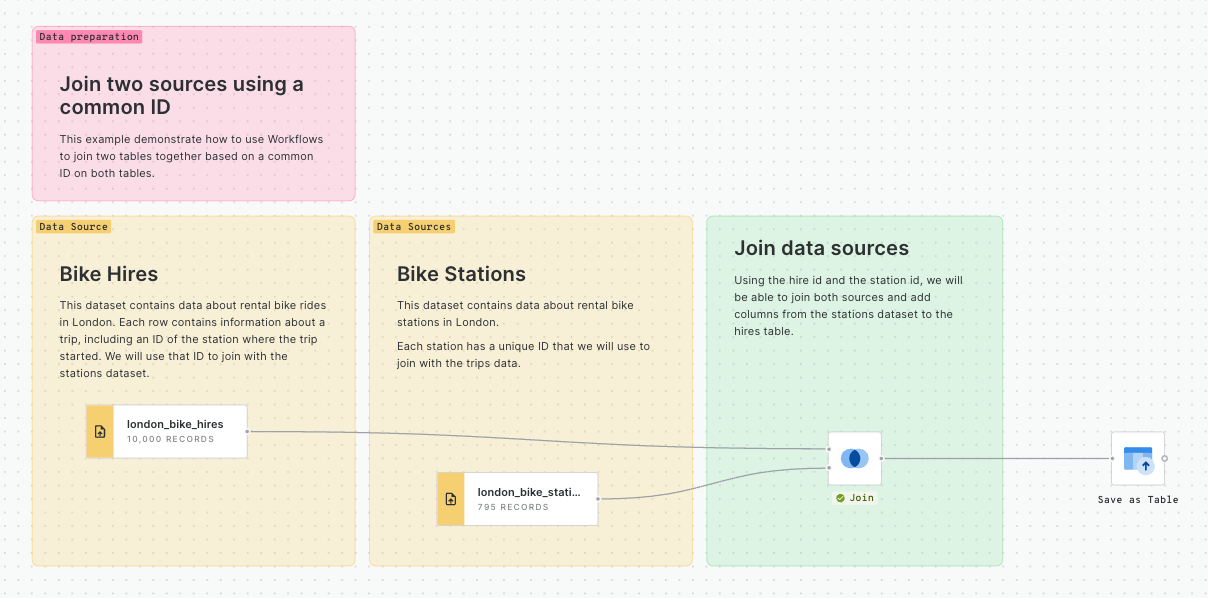
Join two datasets and group by a property
CARTO DW
BigQuery
Snowflake
Redshift
PostgreSQL
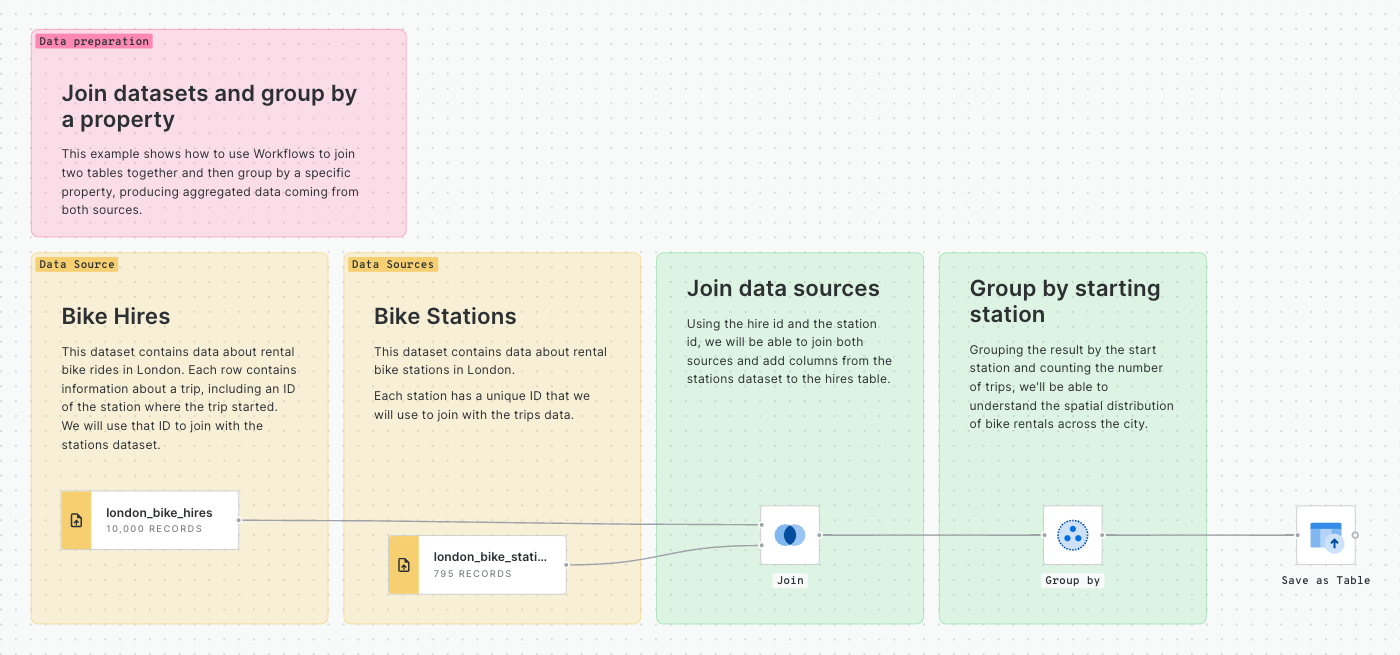
Union of two data sources with same schema
CARTO DW
BigQuery
Snowflake
Redshift
PostgreSQL
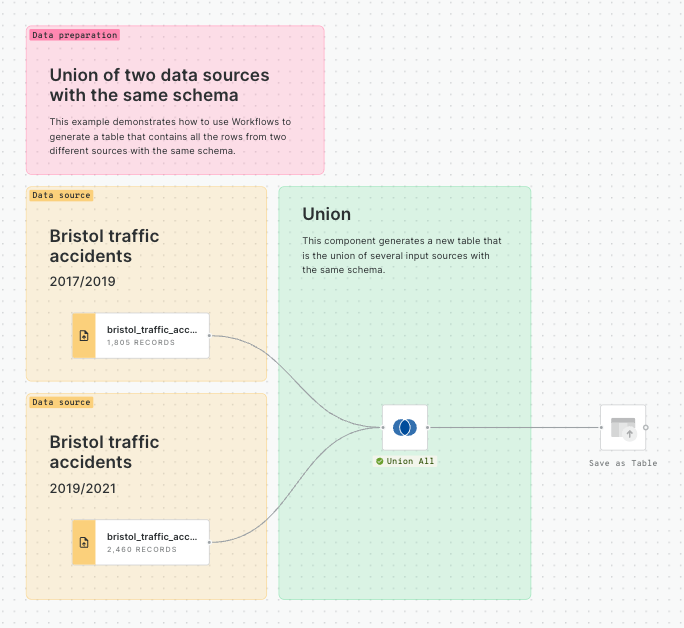
Filter rows using a custom geography
CARTO DW
BigQuery
Snowflake
Redshift
PostgreSQL
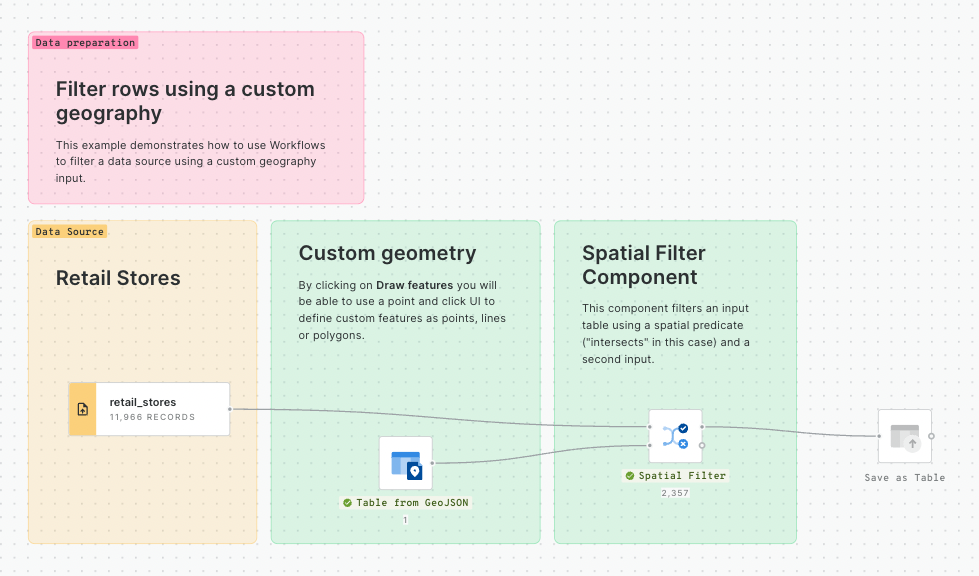
Generate a calculated column from a multi-column formula
CARTO DW
BigQuery
Snowflake
Redshift
PostgreSQL
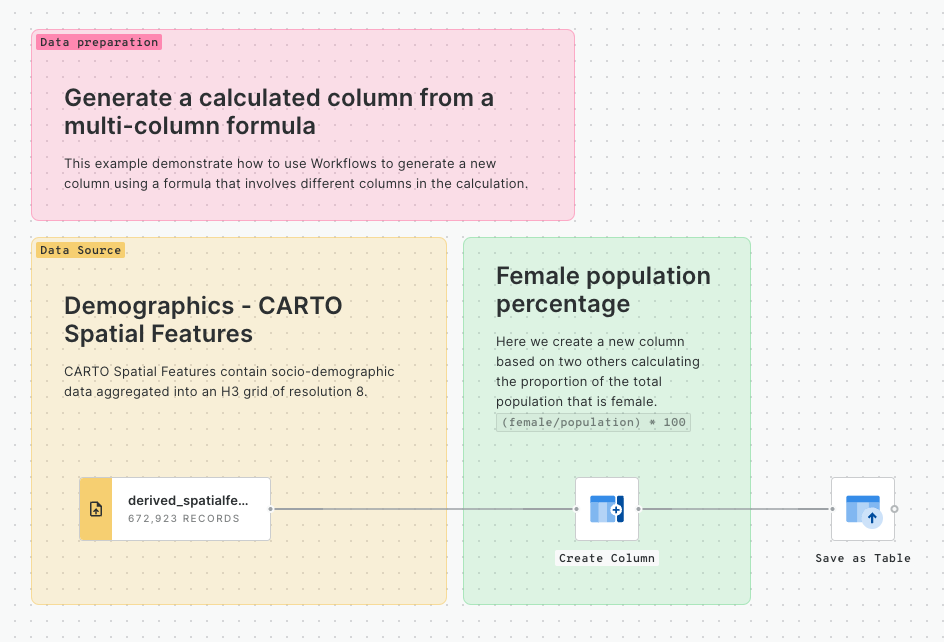
Normalize a variable to an index between 0 and 1
CARTO DW
BigQuery
Snowflake
Redshift
PostgreSQL
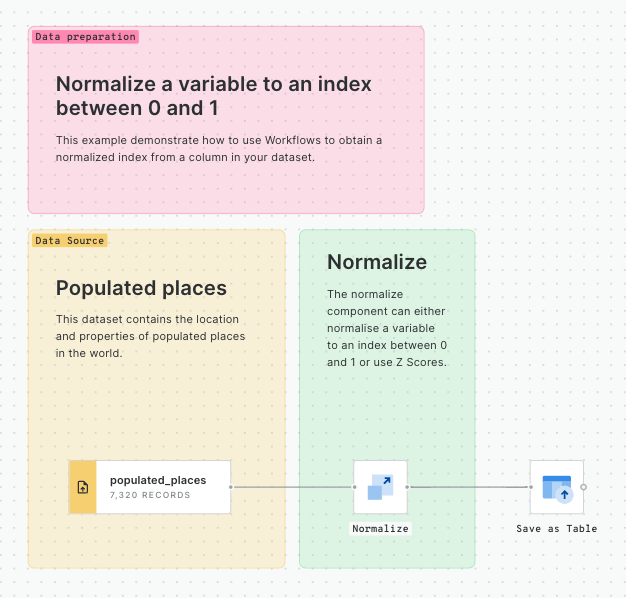
Rank and limit a table
CARTO DW
BigQuery
Snowflake
Redshift
PostgreSQL
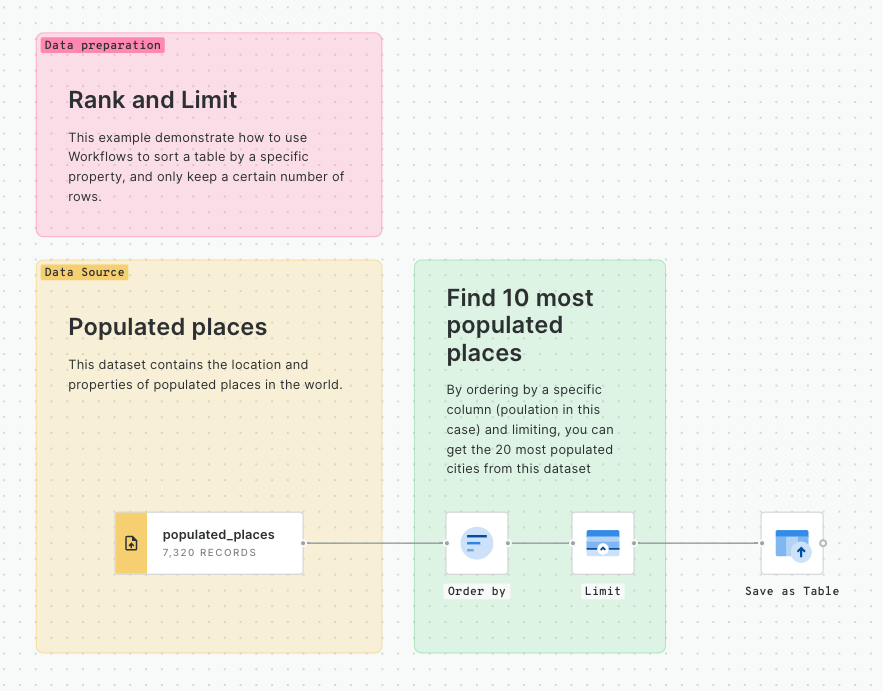
Filter columns
CARTO DW
BigQuery
Snowflake
Redshift
PostgreSQL
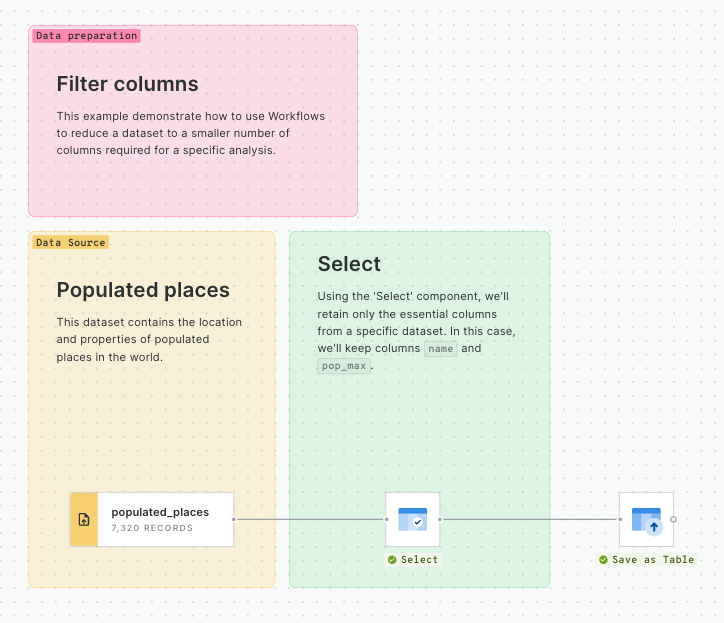
Last updated
Was this helpful?

